Testing workflow: Difference between revisions
Sean Tilley (talk | contribs) No edit summary |
|||
| (32 intermediate revisions by 12 users not shown) | |||
| Line 1: | Line 1: | ||
In order to assure code quality, ease refactoring and to make sure only the code that is really necessary gets written we strive to encourage ''TDD'' ([Test Driven Development | In order to assure code quality, ease refactoring and to make sure only the code that is really necessary gets written we strive to encourage ''TDD'' ([https://en.wikipedia.org/wiki/Test-driven_development Test Driven Development]) or ''BDD'' ([https://en.wikipedia.org/wiki/Behaviour-driven_development Behaviour Driven Development]) when possible. There is a huge list of benefits that result from this style of development and even some research on it referenced from the Wikipedia articles, if you are interested in reading up on that topic. | ||
[[File:Test driven development.png|thumb|right|440px|test driven development flow]] | |||
In essence, TDD means that before you write some actual code, you are supposed to write a testcase firsts, using the feature or function the way it should represent itself to the outside. Of course, because no actual code has been written yet, the testcase will fail if being run. Now the idea is to write only the minimal amount of code that gets the testcase to pass and as soon as it does so, refactor the code until you are left with perfectly structured and modular code, that even passes your super-awesome testsuite. | |||
Now, this can be done on several layers, starting at single functions, methods and classes up to what the user gets presented with in the UI. There are different tools for each one of these. | Now, this can be done on several layers, starting at single functions, methods and classes up to what the user gets presented with in the UI. There are different tools for each one of these. | ||
== General preparations == | |||
Some tests require the static error pages to exist, generate them with | |||
<syntaxhighlight lang="bash"> | |||
bin/rake assets:generate_error_pages | |||
</syntaxhighlight> | |||
== Rspec == | == Rspec == | ||
Since Diaspora is based on [Ruby on Rails | Since Diaspora is based on [http://rubyonrails.org/ Ruby on Rails], we get the rspec testing environment practically for free. Our [http://rspec.info/ rspec tests] are located in the <tt>spec/</tt> directory and that directory is split up in subdirectories differentiating which parts of the code are being tested with the containing files (e.g. models in <tt>spec/models/</tt>, controllers in <tt>spec/controllers/</tt> or the Diaspora lib in <tt>spec/lib/</tt>). | ||
Lets look at an example: If we were to test the validation and cleanup rules of the Profile model, the place to look for them is <tt>spec/models/profile_spec.rb</tt>. Inside that file you will see that the tests are written in plain ruby code structured by a ''DSL'' ([Domain Specific Language | Lets look at an example: If we were to test the validation and cleanup rules of the Profile model, the place to look for them is <tt>spec/models/profile_spec.rb</tt>. Inside that file you will see that the tests are written in plain ruby code structured by a ''DSL'' ([https://en.wikipedia.org/wiki/Domain-specific_language Domain Specific Language]), in this case a few helpful ruby methods that let us nest the tests logically and check the results more easily. | ||
<source lang="ruby">describe Profile do | <source lang="ruby">describe Profile do | ||
describe 'validation' do | describe 'validation' do | ||
describe | describe "of last_name" do | ||
it | it "strips leading and trailing whitespace" do | ||
profile = Factory.build(:profile, :last_name = | profile = Factory.build(:profile, :last_name => " Ohba ") | ||
profile.should be_valid | profile.should be_valid | ||
profile.last_name.should == | profile.last_name.should == "Ohba" | ||
end | end | ||
end | end | ||
end | end | ||
end</source> | end</source> | ||
This shows us that the description of the tests is supposed to be easily human-readable as this is also the part that gets shown, when the test fails (<tt> | This shows us that the description of the tests is supposed to be easily human-readable as this is also the part that gets shown, when the test fails (<tt>"validation"</tt> <tt>"of last_name"</tt> <tt>"strips leading and trailing whitespace"</tt>). Another thing that should catch your attention in this example is the use of a [https://github.com/thoughtbot/factory_girl factory] for creating mock objects to test with. This greatly reduces the amount of work that goes into creating somewhat realistic tests. | ||
Before running any tests for the first time, make sure you have created the database schema for the `test` environment by doing; | |||
<pre>RAILS_ENV="test" bin/rake db:create db:migrate</pre> | |||
If you have too much time or you want to make sure you didn't break anything apart from the stuff you were working on, you can run all rspec tasks | |||
<syntaxhighlight lang="bash"> | |||
bin/rake spec | |||
</syntaxhighlight> | |||
< | To run just our single profile spec file from the example | ||
<syntaxhighlight lang="bash"> | |||
bin/rspec spec/models/profile_spec.rb | |||
</syntaxhighlight> | |||
If your test is failing, the command output will present you this | If your test is failing, the command output will present you this | ||
<pre>= | <pre>=> Building fixtures | ||
= | => Built aspect_memberships.yml, aspects.yml, contacts.yml, people.yml, profiles.yml, and users.yml | ||
Run options: exclude {:performance= | Run options: exclude {:performance=>true} | ||
1) Profile validation of first_name fails on purpose | 1) Profile validation of first_name fails on purpose | ||
| Line 42: | Line 58: | ||
expected: true | expected: true | ||
got: false (using ==) | got: false (using ==) | ||
# ./spec/models/profile_spec.rb:11:in `block (4 levels) in | # ./spec/models/profile_spec.rb:11:in `block (4 levels) in <top (required)>' | ||
47/47: 100% |==========================================================================| Time: 00:00:00 | 47/47: 100% |==========================================================================| Time: 00:00:00 | ||
| Line 53: | Line 69: | ||
rspec ./spec/models/profile_spec.rb:10 # Profile validation of first_name fails on purpose | rspec ./spec/models/profile_spec.rb:10 # Profile validation of first_name fails on purpose | ||
Randomized with seed 28937 | Randomized with seed 28937</pre> | ||
If all of your tests are fine, it will show you a summary and some statistics similar to the following | If all of your tests are fine, it will show you a summary and some statistics similar to the following | ||
<pre>= | <pre>=> Building fixtures | ||
= | => Built aspect_memberships.yml, aspects.yml, contacts.yml, people.yml, profiles.yml, and users.yml | ||
Run options: exclude {:performance= | Run options: exclude {:performance=>true} | ||
46/46: 100% |==========================================================================| Time: 00:00:00 | 46/46: 100% |==========================================================================| Time: 00:00:00 | ||
| Line 92: | Line 107: | ||
== Jasmine == | == Jasmine == | ||
The [Jasmine tests | The [http://jasmine.github.io Jasmine tests] for JavaScript are located inside the <tt>spec/javascripts/</tt> directory. They are split up in a similar manner to how the JavaScript files are structured in <tt>app/assets/javascripts/</tt>. | ||
Jasmine tests try to resemble rspec tests in both structure and nomenclature of available helper methods, and we are using factories here, too. You can read this [nice introduction | Jasmine tests try to resemble rspec tests in both structure and nomenclature of available helper methods, and we are using factories here, too. You can read this [http://net.tutsplus.com/tutorials/javascript-ajax/testing-your-javascript-with-jasmine/ nice introduction] if you never worked with it before to get a general idea of what it's all about and what it should be used for. | ||
Note! Jasmine tests use some fixtures generated by the rspec tests, so if you haven't run those yet, generate the fixtures with the following command first: | |||
<syntaxhighlight lang="bash">bin/rake tests:generate_fixtures</syntaxhighlight> | |||
<source lang="javascript">describe( | '''In case the command above fails''', try to recreate the test-database: <tt>RAILS_ENV=test bin/rake db:drop db:create db:migrate</tt> | ||
The Diaspora client side code makes use of [http://documentcloud.github.com/backbone/ Backbone.js] and the [http://handlebarsjs.com/ Handlebars templating system]. This gives us a model/view based approach to rendering many items of the same type in the browser, while at the same time relieving the burden on the server since it doesn't have to do any significant rendering anymore. Let's take a look at a Jasmine test for the JavaScript User model, located at <tt>spec/javascripts/app/models/user_spec.js</tt>. | |||
<source lang="javascript">describe("app.models.User", function(){ | |||
beforeEach(function(){ | beforeEach(function(){ | ||
this. | this.user = new app.models.User({}); | ||
}); | |||
expect( | describe("authenticated", function(){ | ||
expect(this. | it("should be true if ID is nil", function(){ | ||
}); | expect(this.user.authenticated()).toBeFalsy(); | ||
}); | }); | ||
it('should be true if ID is set', function(){ | |||
this.user.set({id : 1}); | |||
expect(this.user.authenticated()).toBeTruthy(); | |||
}); | |||
}); | |||
describe("isServiceConnected", function(){ | |||
it("checks to see if the sent provider name is a configured service", function(){ | |||
this.user.set({configured_services : ["facebook"]}); | |||
expect(this.user.isServiceConfigured("facebook")).toBeTruthy(); | |||
expect(this.user.isServiceConfigured("tumblr")).toBeFalsy(); | |||
}); | |||
}); | |||
});</source> | });</source> | ||
You can see, this is pretty similar to rspec, the only major difference being the JavaScript syntax. It is easy to recognize the human-readable naming of the testcase and the special functions that evaluate the outcome of the test (<tt>expect(...)</tt>). | You can see, this is pretty similar to rspec, the only major difference being the JavaScript syntax. It is easy to recognize the human-readable naming of the testcase and the special functions that evaluate the outcome of the test (<tt>expect(...)</tt>). | ||
Jasmine tests are run in the browser, since they require a JavaScript environment, although for ''CI'' ([Continuous Integration | Jasmine tests are run in the browser, since they require a JavaScript environment, although for ''CI'' ([https://en.wikipedia.org/wiki/Continuous_integration Continuous Integration]) they can also run on the command line which requires virtual framebuffer as substitue for an actual screen. The webserver for Jasmine is started by | ||
< | <syntaxhighlight lang="bash"> | ||
RAILS_ENV=test bin/rake jasmine | |||
</syntaxhighlight> | |||
Which, when finished, will tell you, that it is reachable on <tt>http://localhost:8888/</tt> | Which, when finished, will tell you, that it is reachable on <tt>http://localhost:8888/</tt> | ||
<pre>your | <pre>your server is running here: http://localhost:8888/ | ||
[...] | |||
[ | |||
[ | [2017-09-03 17:35:29] INFO WEBrick 1.3.1 | ||
[ | [2017-09-03 17:35:29] INFO ruby 2.4.1 (2017-03-22) [x86_64-linux] | ||
[2017-09-03 17:35:29] INFO WEBrick::HTTPServer#start: pid=16270 port=8888 | |||
</pre> | |||
If you visit that page in your browser, and all the tests are passing, it should look like this | If you visit that page in your browser, and all the tests are passing, it should look like this | ||
[[Image: | [[Image:Jasmine_tests.png|frame|none|alt=jasmine tests]] | ||
In case you want to show only the tests of one file you | In case you want to show only the tests of one file you don't specify the path on the command line as it was with rspec. Instead you supply an additional parameter to the URL in your browser. E.g. <tt>http://localhost:8888/?spec=app.models.User</tt><br /> | ||
Add a failing test and you will be presented with the following | Add a failing test and you will be presented with the following | ||
[[Image: | [[Image:Jasmine_tests_failing.png|frame|none|alt=jasmine failing test]] | ||
You can leave the webserver started by Jasmine running in the background while working on either your code or the test, and hit refresh in the browser to see if something changed after you are finished editing. | You can leave the webserver started by Jasmine running in the background while working on either your code or the test, and hit refresh in the browser to see if something changed after you are finished editing. | ||
To run all jasmine tests from the command line, run the following command: | |||
<syntaxhighlight lang="bash"> | |||
bin/rake jasmine:ci | |||
</syntaxhighlight> | |||
== Cucumber == | == Cucumber == | ||
[Cucumber tests | {{Serious|Before running any cucumber tests make sure that your [http://phantomjs.org/ PhantomJS] version is at least 2.1.}} | ||
[http://cukes.info/ Cucumber tests] or ''cukes'' are the farthest from implementaion details and actual code problems. They really just describe a behavioural aspect of the system and test that. This fact becomes very clear if you have a look at one of the files inside the <tt>features/</tt> folder. The test cases are written in plain english in a way even the person most averse to technology in the whole world could understand them. | |||
Lets look at the Photos feature in <tt>features/photos.feature</tt> | Lets look at the Photos feature in <tt>features/desktop/photos.feature</tt> | ||
<pre class="cucumber">@javascript | <pre class="cucumber"> | ||
@javascript | |||
Feature: photos | Feature: photos | ||
In order to enlighten humanity for the good of society | In order to enlighten humanity for the good of society | ||
| Line 150: | Line 192: | ||
Background: | Background: | ||
Given a user with username | Given a user with username "bob" | ||
When I sign in as | When I sign in as "bob@bob.bob" | ||
And I am on the home page | And I am on the home page | ||
| Line 157: | Line 199: | ||
Scenario: deleting a photo will delete a photo-only post if the photo was the last image | Scenario: deleting a photo will delete a photo-only post if the photo was the last image | ||
Given I expand the publisher | Given I expand the publisher | ||
And I attach the file | And I attach the file "spec/fixtures/button.png" to hidden element "file" within "#file-upload" | ||
And I wait for the ajax to finish | And I wait for the ajax to finish | ||
And I press | And I press "Share" | ||
And I wait for the ajax to finish | And I wait for the ajax to finish | ||
When I go to the photo page for | When I go to the photo page for "bob@bob.bob"'s latest post | ||
And I follow | And I follow "edit_photo_toggle" | ||
And I preemptively confirm the alert | And I preemptively confirm the alert | ||
And I press | And I press "Delete Photo" | ||
And I go to the home page | And I go to the home page | ||
Then I should not see any posts in my stream</pre> | Then I should not see any posts in my stream | ||
</pre> | |||
Of course, all this is not something a computer program can understand on its own. That is why there needs to be a bunch of code behind that in order for it to actually work. This is done in Ruby with the help of regular expressions. E.g. in <tt>features/step_definitions/posts_steps.rb</tt> it says | Of course, all this is not something a computer program can understand on its own. That is why there needs to be a bunch of code behind that in order for it to actually work. This is done in Ruby with the help of regular expressions. E.g. in <tt>features/step_definitions/posts_steps.rb</tt> it says | ||
<source lang="ruby">Then /^I should not see an uploaded image within the photo drop zone$/ do | |||
all("#photodropzone img").should be_empty | |||
end | |||
Then /^I should not see any posts in my stream$/ do all( | Then /^I should not see any posts in my stream$/ do | ||
all(".stream_element").should be_empty | |||
end | |||
Given /^ | Given /^"([^"]*)" has a public post with text "([^"]*)"$/ do |email, text| | ||
user = User.find_by_email(email) | |||
user.post(:status_message, :text => text, :public => true, :to => user.aspects) | |||
end | |||
Given /^ | Given /^"([^"]*)" has a non public post with text "([^"]*)"$/ do |email, text| | ||
user = User.find_by_email(email) | |||
user.post(:status_message, :text => text, :public => false, :to => user.aspects) | |||
end | |||
When /^The user deletes their first post$/ do @me.posts.first.destroy end | When /^The user deletes their first post$/ do | ||
@me.posts.first.destroy | |||
end | |||
When /^I click on the first block button/ do find( | When /^I click on the first block button/ do | ||
find(".block_user").click | |||
Probably the best way to start with cukes - as with every other test system - would be to copy and paste existing tests that do something similar to what you are trying to achieve and adapt them to your specific case. Cucumber has an [informative wiki | end</source> | ||
Probably the best way to start with cukes - as with every other test system - would be to copy and paste existing tests that do something similar to what you are trying to achieve and adapt them to your specific case. Cucumber has an [https://github.com/cucumber/cucumber/wiki/ informative wiki], that will help getting you started. | |||
Running all cucumber features is initiated by | |||
<syntaxhighlight lang="bash"> | |||
bin/rake cucumber | |||
</syntaxhighlight> | |||
This will take a little time to start up, but then you can watch your browser open and the terminal logging everything that is run, which takes about 7- | This will take a little time to start up, but then you can watch your browser open and the terminal logging everything that is run, which takes about 7-21 minutes (depending on your machine). If you just want to run a single feature you can run | ||
<syntaxhighlight lang="bash"> | |||
bin/cucumber features/desktop/photos.feature | |||
</syntaxhighlight> | |||
This will output something similar to | This will output something similar to | ||
<pre>Using the default profile... | |||
Using the default profile... | |||
................................................... | ................................................... | ||
3 scenarios (3 passed) | 3 scenarios (3 passed) | ||
48 steps (48 passed) | 48 steps (48 passed) | ||
0m30.300s | 0m30.300s</pre> | ||
``` | |||
=== Debugging === | |||
Since cucumber tests are run in phantomJS so without a real browser opening, you can't see them running. This makes tests harder to debug. That's why we introduced the <tt>SCREENSHOT_PATH</tt> environment variable. Launch tests setting this variable to have a screenshot of all the failing scenario at the moment they failed. So for example, the command line above will save screenshots of failing scenario in the diaspora installation folder. | |||
<syntaxhighlight lang="bash"> | |||
SCREENSHOT_PATH="." bin/cucumber features/desktop/change_settings.feature | |||
</syntaxhighlight> | |||
== Guard == | |||
You can automatically run the affected tests as you edit the files, simply let guard running in the background: | |||
<syntaxhighlight lang="bash"> | |||
bin/guard | |||
</syntaxhighlight> | |||
== Troubleshooting testsuites launch == | |||
=== I get tons of errors from PostgreSQL when running the specs === | |||
If you get errors that look like this: | |||
<pre> | |||
... | |||
4) PollParticipation it is relayable it should behave like it is relayable validations on :author_id the author is on the parent object author's ignore list when object is created works if the object has no parent | |||
Failure/Error: Unable to find matching line from backtrace | |||
ActiveRecord::StatementInvalid: | |||
PG::ConnectionBad: PQsocket() can't get socket descriptor: BEGIN | |||
Shared Example Group: "it is relayable" called from ./spec/models/poll_participation_spec.rb:125 | |||
# /home/user/.rvm/gems/ruby-2.2.1@diaspora/gems/activerecord-4.2.3/lib/active_record/connection_adapters/postgresql/database_statements.rb:155:in `async_exec' | |||
# /home/user/.rvm/gems/ruby-2.2.1@diaspora/gems/activerecord-4.2.3/lib/active_record/connection_adapters/postgresql/database_statements.rb:155:in `block in execute' | |||
# /home/user/.rvm/gems/ruby-2.2.1@diaspora/gems/activerecord-4.2.3/lib/active_record/connection_adapters/abstract_adapter.rb:473:in `block in log' | |||
... | |||
</pre> | |||
then you can, in development configurations, try to turn off SSL for PostgreSQL in its configuration file. E.g. in <tt>/etc/postgresql/9.4/main/postgresql.conf</tt> change line <tt>ssl = true</tt> to <tt>ssl = false</tt> and restart PostgreSQL. | |||
== That's it == | |||
In case you still have questions on how to write or use tests, [[join us on | In case you still have questions on how to write or use tests, [[How_We_Communicate#IRC | join us on IRC]] or post your problem on the [https://discourse.diasporafoundation.org/c/support/developer-support discourse]. | ||
[ | [[Category:Developers]] | ||
[[Category:Github transfer done]] | |||
[ | |||
[ | |||
[ | |||
Latest revision as of 09:38, 2 November 2018
In order to assure code quality, ease refactoring and to make sure only the code that is really necessary gets written we strive to encourage TDD (Test Driven Development) or BDD (Behaviour Driven Development) when possible. There is a huge list of benefits that result from this style of development and even some research on it referenced from the Wikipedia articles, if you are interested in reading up on that topic.
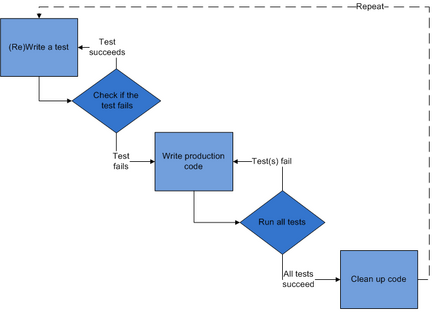
In essence, TDD means that before you write some actual code, you are supposed to write a testcase firsts, using the feature or function the way it should represent itself to the outside. Of course, because no actual code has been written yet, the testcase will fail if being run. Now the idea is to write only the minimal amount of code that gets the testcase to pass and as soon as it does so, refactor the code until you are left with perfectly structured and modular code, that even passes your super-awesome testsuite.
Now, this can be done on several layers, starting at single functions, methods and classes up to what the user gets presented with in the UI. There are different tools for each one of these.
General preparations
Some tests require the static error pages to exist, generate them with
bin/rake assets:generate_error_pages
Rspec
Since Diaspora is based on Ruby on Rails, we get the rspec testing environment practically for free. Our rspec tests are located in the spec/ directory and that directory is split up in subdirectories differentiating which parts of the code are being tested with the containing files (e.g. models in spec/models/, controllers in spec/controllers/ or the Diaspora lib in spec/lib/).
Lets look at an example: If we were to test the validation and cleanup rules of the Profile model, the place to look for them is spec/models/profile_spec.rb. Inside that file you will see that the tests are written in plain ruby code structured by a DSL (Domain Specific Language), in this case a few helpful ruby methods that let us nest the tests logically and check the results more easily.
describe Profile do
describe 'validation' do
describe "of last_name" do
it "strips leading and trailing whitespace" do
profile = Factory.build(:profile, :last_name => " Ohba ")
profile.should be_valid
profile.last_name.should == "Ohba"
end
end
end
end
This shows us that the description of the tests is supposed to be easily human-readable as this is also the part that gets shown, when the test fails ("validation" "of last_name" "strips leading and trailing whitespace"). Another thing that should catch your attention in this example is the use of a factory for creating mock objects to test with. This greatly reduces the amount of work that goes into creating somewhat realistic tests.
Before running any tests for the first time, make sure you have created the database schema for the `test` environment by doing;
RAILS_ENV="test" bin/rake db:create db:migrate
If you have too much time or you want to make sure you didn't break anything apart from the stuff you were working on, you can run all rspec tasks
bin/rake spec
To run just our single profile spec file from the example
bin/rspec spec/models/profile_spec.rb
If your test is failing, the command output will present you this
=> Building fixtures
=> Built aspect_memberships.yml, aspects.yml, contacts.yml, people.yml, profiles.yml, and users.yml
Run options: exclude {:performance=>true}
1) Profile validation of first_name fails on purpose
Failure/Error: false.should == true
expected: true
got: false (using ==)
# ./spec/models/profile_spec.rb:11:in `block (4 levels) in <top (required)>'
47/47: 100% |==========================================================================| Time: 00:00:00
Finished in 0.95665 seconds
47 examples, 1 failure
Failed examples:
rspec ./spec/models/profile_spec.rb:10 # Profile validation of first_name fails on purpose
Randomized with seed 28937
If all of your tests are fine, it will show you a summary and some statistics similar to the following
=> Building fixtures
=> Built aspect_memberships.yml, aspects.yml, contacts.yml, people.yml, profiles.yml, and users.yml
Run options: exclude {:performance=>true}
46/46: 100% |==========================================================================| Time: 00:00:00
Top 10 slowest examples:
Profile tags strips more than 5 tags
0.14156 seconds ./spec/models/profile_spec.rb:258
Profile validation of first_name can be 32 characters long
0.07987 seconds ./spec/models/profile_spec.rb:16
Profile serialization includes tags
0.05348 seconds ./spec/models/profile_spec.rb:157
Profile tags it should behave like it is taggable.format_tags doesn't mangle text when tags are involved
0.05271 seconds ./spec/shared_behaviors/taggable.rb:42
Profile tags it should behave like it is taggable.format_tags supports non-ascii characters
0.05078 seconds ./spec/shared_behaviors/taggable.rb:27
Profile tags it should behave like it is taggable.format_tags responds to plain_text
0.04862 seconds ./spec/shared_behaviors/taggable.rb:38
Profile tags it should behave like it is taggable.format_tags links each tag
0.04851 seconds ./spec/shared_behaviors/taggable.rb:31
Profile tags it should behave like it is taggable#build_tags builds the tags
0.04171 seconds ./spec/shared_behaviors/taggable.rb:91
Profile serialization includes location
0.02894 seconds ./spec/models/profile_spec.rb:165
Profile validation#contruct_full_name generates a full name given only first name
0.02722 seconds ./spec/models/profile_spec.rb:56
Finished in 0.94219 seconds
46 examples, 0 failures
Randomized with seed 16731
It may be important to know to always run the rspec tests first if you are planning on using any of the other tests, because there are rspec cases that generate fixtures (hmtl/json snippets) that are needed for the other tests to work.
Jasmine
The Jasmine tests for JavaScript are located inside the spec/javascripts/ directory. They are split up in a similar manner to how the JavaScript files are structured in app/assets/javascripts/.
Jasmine tests try to resemble rspec tests in both structure and nomenclature of available helper methods, and we are using factories here, too. You can read this nice introduction if you never worked with it before to get a general idea of what it's all about and what it should be used for.
Note! Jasmine tests use some fixtures generated by the rspec tests, so if you haven't run those yet, generate the fixtures with the following command first:
bin/rake tests:generate_fixtures
In case the command above fails, try to recreate the test-database: RAILS_ENV=test bin/rake db:drop db:create db:migrate
The Diaspora client side code makes use of Backbone.js and the Handlebars templating system. This gives us a model/view based approach to rendering many items of the same type in the browser, while at the same time relieving the burden on the server since it doesn't have to do any significant rendering anymore. Let's take a look at a Jasmine test for the JavaScript User model, located at spec/javascripts/app/models/user_spec.js.
describe("app.models.User", function(){
beforeEach(function(){
this.user = new app.models.User({});
});
describe("authenticated", function(){
it("should be true if ID is nil", function(){
expect(this.user.authenticated()).toBeFalsy();
});
it('should be true if ID is set', function(){
this.user.set({id : 1});
expect(this.user.authenticated()).toBeTruthy();
});
});
describe("isServiceConnected", function(){
it("checks to see if the sent provider name is a configured service", function(){
this.user.set({configured_services : ["facebook"]});
expect(this.user.isServiceConfigured("facebook")).toBeTruthy();
expect(this.user.isServiceConfigured("tumblr")).toBeFalsy();
});
});
});
You can see, this is pretty similar to rspec, the only major difference being the JavaScript syntax. It is easy to recognize the human-readable naming of the testcase and the special functions that evaluate the outcome of the test (expect(...)).
Jasmine tests are run in the browser, since they require a JavaScript environment, although for CI (Continuous Integration) they can also run on the command line which requires virtual framebuffer as substitue for an actual screen. The webserver for Jasmine is started by
RAILS_ENV=test bin/rake jasmine
Which, when finished, will tell you, that it is reachable on http://localhost:8888/
your server is running here: http://localhost:8888/ [...] [2017-09-03 17:35:29] INFO WEBrick 1.3.1 [2017-09-03 17:35:29] INFO ruby 2.4.1 (2017-03-22) [x86_64-linux] [2017-09-03 17:35:29] INFO WEBrick::HTTPServer#start: pid=16270 port=8888
If you visit that page in your browser, and all the tests are passing, it should look like this
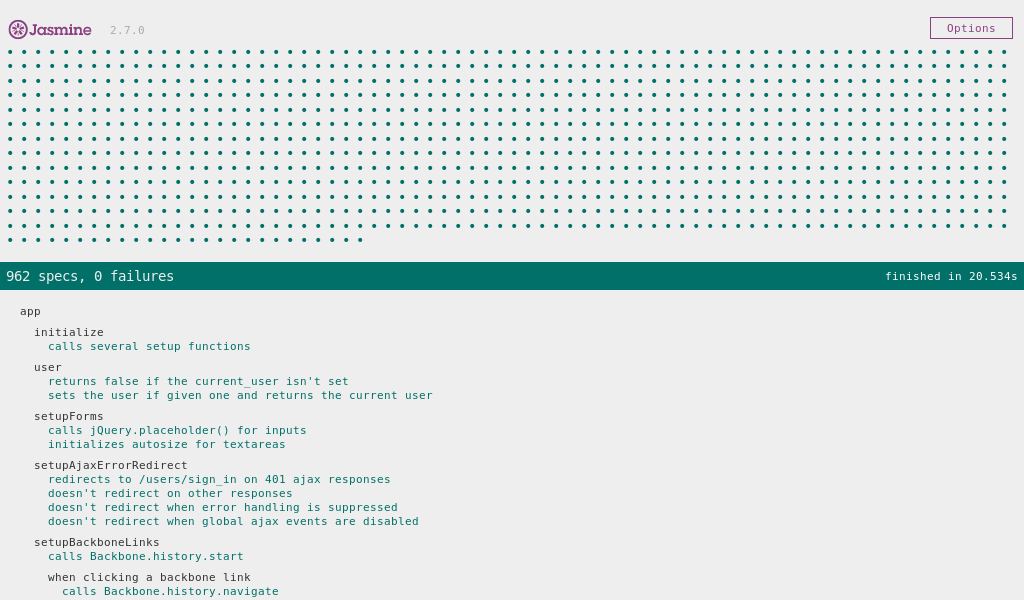
In case you want to show only the tests of one file you don't specify the path on the command line as it was with rspec. Instead you supply an additional parameter to the URL in your browser. E.g. http://localhost:8888/?spec=app.models.User
Add a failing test and you will be presented with the following
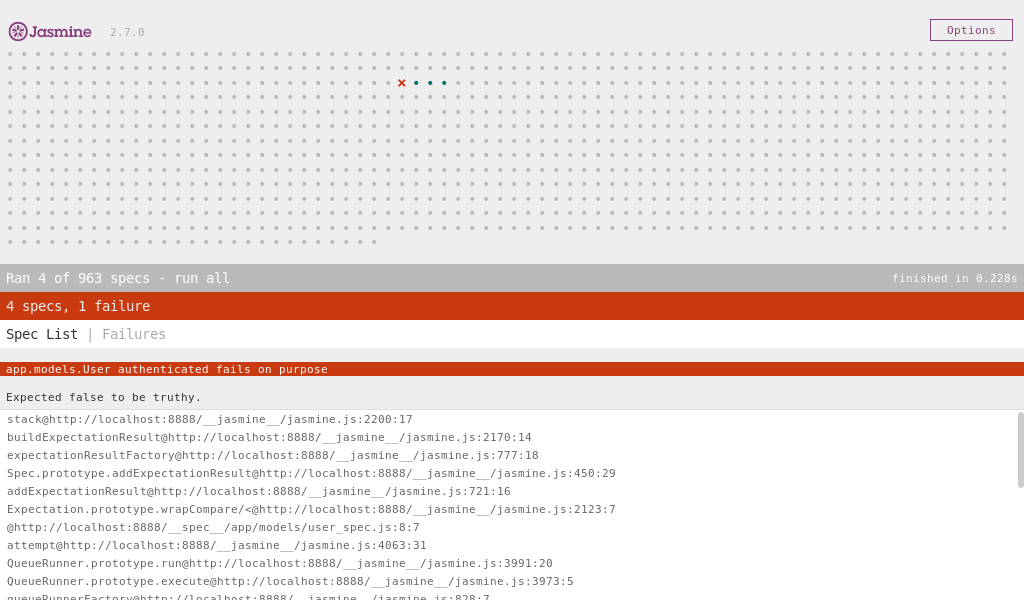
You can leave the webserver started by Jasmine running in the background while working on either your code or the test, and hit refresh in the browser to see if something changed after you are finished editing.
To run all jasmine tests from the command line, run the following command:
bin/rake jasmine:ci
Cucumber
Cucumber tests or cukes are the farthest from implementaion details and actual code problems. They really just describe a behavioural aspect of the system and test that. This fact becomes very clear if you have a look at one of the files inside the features/ folder. The test cases are written in plain english in a way even the person most averse to technology in the whole world could understand them.
Lets look at the Photos feature in features/desktop/photos.feature
@javascript
Feature: photos
In order to enlighten humanity for the good of society
As a rock star
I want to post pictures of a button
Background:
Given a user with username "bob"
When I sign in as "bob@bob.bob"
And I am on the home page
Scenario: deleting a photo will delete a photo-only post if the photo was the last image
Given I expand the publisher
And I attach the file "spec/fixtures/button.png" to hidden element "file" within "#file-upload"
And I wait for the ajax to finish
And I press "Share"
And I wait for the ajax to finish
When I go to the photo page for "bob@bob.bob"'s latest post
And I follow "edit_photo_toggle"
And I preemptively confirm the alert
And I press "Delete Photo"
And I go to the home page
Then I should not see any posts in my stream
Of course, all this is not something a computer program can understand on its own. That is why there needs to be a bunch of code behind that in order for it to actually work. This is done in Ruby with the help of regular expressions. E.g. in features/step_definitions/posts_steps.rb it says
Then /^I should not see an uploaded image within the photo drop zone$/ do
all("#photodropzone img").should be_empty
end
Then /^I should not see any posts in my stream$/ do
all(".stream_element").should be_empty
end
Given /^"([^"]*)" has a public post with text "([^"]*)"$/ do |email, text|
user = User.find_by_email(email)
user.post(:status_message, :text => text, :public => true, :to => user.aspects)
end
Given /^"([^"]*)" has a non public post with text "([^"]*)"$/ do |email, text|
user = User.find_by_email(email)
user.post(:status_message, :text => text, :public => false, :to => user.aspects)
end
When /^The user deletes their first post$/ do
@me.posts.first.destroy
end
When /^I click on the first block button/ do
find(".block_user").click
end
Probably the best way to start with cukes - as with every other test system - would be to copy and paste existing tests that do something similar to what you are trying to achieve and adapt them to your specific case. Cucumber has an informative wiki, that will help getting you started.
Running all cucumber features is initiated by
bin/rake cucumber
This will take a little time to start up, but then you can watch your browser open and the terminal logging everything that is run, which takes about 7-21 minutes (depending on your machine). If you just want to run a single feature you can run
bin/cucumber features/desktop/photos.feature
This will output something similar to
Using the default profile... ................................................... 3 scenarios (3 passed) 48 steps (48 passed) 0m30.300s
Debugging
Since cucumber tests are run in phantomJS so without a real browser opening, you can't see them running. This makes tests harder to debug. That's why we introduced the SCREENSHOT_PATH environment variable. Launch tests setting this variable to have a screenshot of all the failing scenario at the moment they failed. So for example, the command line above will save screenshots of failing scenario in the diaspora installation folder.
SCREENSHOT_PATH="." bin/cucumber features/desktop/change_settings.feature
Guard
You can automatically run the affected tests as you edit the files, simply let guard running in the background:
bin/guard
Troubleshooting testsuites launch
I get tons of errors from PostgreSQL when running the specs
If you get errors that look like this:
...
4) PollParticipation it is relayable it should behave like it is relayable validations on :author_id the author is on the parent object author's ignore list when object is created works if the object has no parent
Failure/Error: Unable to find matching line from backtrace
ActiveRecord::StatementInvalid:
PG::ConnectionBad: PQsocket() can't get socket descriptor: BEGIN
Shared Example Group: "it is relayable" called from ./spec/models/poll_participation_spec.rb:125
# /home/user/.rvm/gems/ruby-2.2.1@diaspora/gems/activerecord-4.2.3/lib/active_record/connection_adapters/postgresql/database_statements.rb:155:in `async_exec'
# /home/user/.rvm/gems/ruby-2.2.1@diaspora/gems/activerecord-4.2.3/lib/active_record/connection_adapters/postgresql/database_statements.rb:155:in `block in execute'
# /home/user/.rvm/gems/ruby-2.2.1@diaspora/gems/activerecord-4.2.3/lib/active_record/connection_adapters/abstract_adapter.rb:473:in `block in log'
...
then you can, in development configurations, try to turn off SSL for PostgreSQL in its configuration file. E.g. in /etc/postgresql/9.4/main/postgresql.conf change line ssl = true to ssl = false and restart PostgreSQL.
That's it
In case you still have questions on how to write or use tests, join us on IRC or post your problem on the discourse.