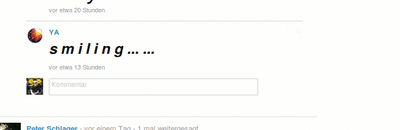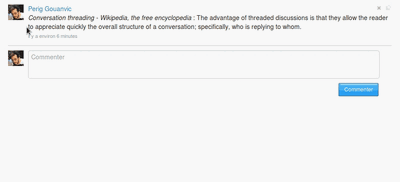Nested comments (Userscript)
Nested Comments is an userscript by Deus Figendi that allows to create and view nested comments in diaspora-discussions.
Functionality
Nested Comments allows the user to answer direct to a single comment instead just to a post. If the Script is used these comments are shown as a tree like subcomment.
A little Tech
What technicly happens is this: The Script creates a link at the beginning of and comment that shows to another comment. The text the link shows doesn't matter just its target. If the target is found on the current page the comment containing the link is considered and shown as a subcomment of that one that is linked.
This way the script works totally transparent, also for those who do not use it, they can just click the link and will get to the comment this one is the answer to.
Usage
Usage is simple, whenever you'd like to comment a comment and not the post move your cursor to the upper right corner of that comment, where you can usually delete your own comments or abuse others. There you will find a little plus (+) symbol, click on it and the comment-area will be prefilled with the code for a link.
You can just write your comment behind that link and you're done.
Little advanced users can also slightly edit the link. The links target itself should keep untouched otherwise the script will not be able to recognize it. But you can change the text the link shows (even to a nearly not visible single dot) and edit or add the title-text (that is the text shown when you hover a link).
You may use a quote to provide more context. If the quote you use is long (more than 20 characters), it will appear as an hover effect on the name of the commentator which appears at the beginning of your response. Otherwise, your quote appears instead of his of her name.
Note that:
- When reading your stream, a nested discussion will not appear as nested if a part of it is collapsed: you must click "Show more comments" to expand it and let the script process the whole discussion.
- Sometimes, the script will seem not to work. Give it a few instants.
Installation
Requirements
As with other scripts for Diaspora, you will need Greasemonkey (Firefox), Tampermonkey (Chrome) or the equivalent for Safari.
Troubleshooting
- Remarks about the defective notifications system and the fact that it causes the user not to know how many new messages there are?