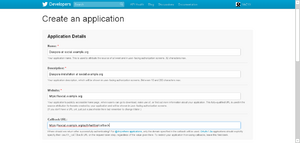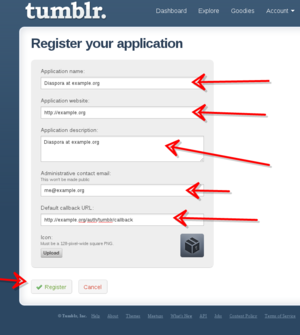Integrating other social networks: Difference between revisions
Andrewcsmith (talk | contribs) (Added instructions for linking Wordpress as a service) |
(remove outdated namespace hint) |
||
| Line 39: | Line 39: | ||
* Goto [http://developers.facebook.com/setup/ Facebook] | * Goto [http://developers.facebook.com/setup/ Facebook] | ||
* Choose a name, for example “Diaspora at social.example.org”, choose a namespace. | * Choose a name, for example “Diaspora at social.example.org”, choose a namespace. [[Image:Facebook1.png|thumb|300px|Create an app on Facebook]] | ||
* Fill the captcha | * Fill the captcha | ||
* If you don’t see your new app reload the page and select it. | * If you don’t see your new app reload the page and select it. | ||
Revision as of 18:51, 29 August 2013
General
Keys will be entered into your config/diaspora.yml
- Go to Twitter and sign in
- Click on ‘Create an app’
- Register your app
- Give it a name. For example "Diaspora at example.org"
- Give it a description
- Set the application website to your pod URL or a page that describes what Diaspora is and what your pod has to do with it
- Important: Set the callback URL to https://your_pod/auth/twitter/callback, replacing your_pod of course.
- There’s a ToS to accept
- There is a Captcha ;)
- Click “Create Twitter application”
- You now can see your consumer key and your consumer secret, copy them to the right places in config/diaspora.yml
- Go to Settings and change the “Application Type” to “Read and Write”.
- Restart Diaspora on your sever
(You can skip that if you plan to also add support for more services. Just remember to do it once you're finished with all of them.) - You’re done. It’s now possible to post to Twitter from your pod :)
Tumblr
- Give it a name
- Set the application website to your pod URL or a page that describes what Diaspora is and what your pod has to do with it
- Give it a description
- Enter an email address
- Important: Set the “Default callback URL” to your pod url (including http/https)+ /auth/tumblr/callback So if your pod is located at http://example.org enter http://example.org/auth/tumblr/callback
- You can upload an icon but that’s optional
- Click register
- You’ll be redirected to the application overview where you can see your consumer key. After a click on “Show secret key” you can see your consumer secret. Paste your consumer key in the
keysetting in config/diaspora.yml and your secret key in thesecretsetting. - Restart Diaspora on your sever (you can skip that when you want to also add support for more services)
- You’re done. It’s now possible to post to Tumblr from your pod :)
- Goto Facebook
- Choose a name, for example “Diaspora at social.example.org”, choose a namespace.
- Fill the captcha
- If you don’t see your new app reload the page and select it.
- Copy your App ID and your App Secret to your config/diaspora.yml.
- Click Edit App
- Add your domain to App Domains.
- Check “Website with Facebook Login” and fill in the URL to your pod.
- Hit save.
- Restart Diaspora on your server
- You’re done. It’s now possible to post to Facebook from your pod :)
Privacy of posts to Facebook
Any posts a user makes from a pod to Facebook will be made with the privacy level that the users sets on Facebook side when the user authorizes the Diaspora* pod application. Posts done from Diaspora* do not follow the privacy of selected aspects on Diaspora* side. This behaviour is consistent with posting to Twitter etc where the target application governs the privacy of the post.
Wordpress
- Go to the Wordpress.com Developer site
- Set callback url to http://[your pod]/auth/wordpress/callback (tip: Wordpress doesn't let you specify a callback url beginning with localhost when you first create the app, but (for now, anyway) you can create the app with any url you want, and then edit it later to use a local url.)
- Edit the following lines in config/diaspora.yml:
wordpress: enable: true client_id: 'app_client_id' secret: 'app_secret'
- It is now possible to cross-post to any Wordpress.com or Jetpack-enabled Wordpress.org blog.