Vines
This wiki-page is about setting up Vines on your Diaspora installation.
Vines is an XMPP chat server that connects you with large clusters of machines as easily as chatting with a friend.
It's a new, simpler way to manage your servers in the cloud or the data center.
Installation/Update
This feature is merged into the current development version of Diaspora. We do not recommend to try it out yet if you're running on the stable release version.
If you're running the development version of Diaspora and want to try out this feature, all you have to do is a regular update.
Configuration
You'll find all required configuration parameters in diaspora.yml.example. If you'd like to activate the chat feature you have to copy paste the chat section from diaspora.yml.example to your actual diaspora.yml configuration file and activate the chat globally:
chat:
enabled: true
If you have already a working XMPP server and need only the front-end:
chat:
enabled: true
server:
enabled: false
It is also possible to configure the port and address of the client-to-server, server-to-server and the BOSH service. You'll also find the required parameters in diaspora.yml.example with a small description.
Firewall Ports
If your server is behind a firewall or in a virtual environment without direct internet access (e.g. kvm/qemu). You have to open a few ports on your router (redirect ports in kvm):
- port 5269 if you want that your xmpp server can communicate with other xmpp server (this is necessary if you want to communicate with other users on different pods)
- port 5222 if you want that your user can login with different clients (e.g. #Pidgin)
UFW - Uncomplicated Firewall
(Will be shipped in the newer Ubuntu versions.)
sudo ufw allow 5269/tcp sudo ufw allow 5222/tcp
OpenWRT
Check the OpenWRT documentation here..
Iptables
Enable IP forwarding on your router:
echo "1" > /proc/sys/net/ipv4/ip_forward
or
sysctl net.ipv4.ip_forward=1
Redirect all traffic on the specified ports to xxx.xxx.xxx.xxx:
iptables -t nat -A PREROUTING -p tcp --dport 5269 -j DNAT --to-destination xxx.xxx.xxx.xxx:5269 iptables -t nat -A PREROUTING -p tcp --dport 5222 -j DNAT --to-destination xxx.xxx.xxx.xxx:5222 iptables -t nat -A POSTROUTING -j MASQUERADE
KVM/QEMU
Edit your configuration file:
virsh -c qemu:/system edit <DOMAIN>
And add at the end before the ending-tag </domain>
<qemu:commandline> <qemu:arg value='-redir'/> <qemu:arg value='tcp:5269::5269'/> <qemu:arg value='-redir'/> <qemu:arg value='tcp:5222::5222'/> </qemu:commandline>
Finally reboot:
virsh -c qemu:/system reboot <DOMAIN>
Certificates
Put your files in the vines-cert folder, you can configure the path in diaspora.yml under the chat section.
The default path is /path_to_diaspora_installation/config/vines/.
Also the domain name should be included in the file name e.g.:
- example.com.crt
- example.com.key
If you have no certificate and want to generate a self-signed you can do that with vines, too.
Just execute in you diaspora environment bundle exec vines cert example.com and you should be good to go ..
Run it
If you are finished configuring the chat server you can start Diaspora as normal:
./script/server
Log into Diaspora and you should see the web client in the right corner. You can also log into it with your favorite desktop client like Pidgin.
For that use your Diaspora ID and your Diaspora password.
FAQ
I have no contacts in my roster
Please consider that you have to add chat privilege to your aspects!
You can toggle that privilege for every existing aspect:
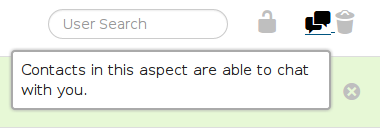
Or you can do that while creating a new aspect:
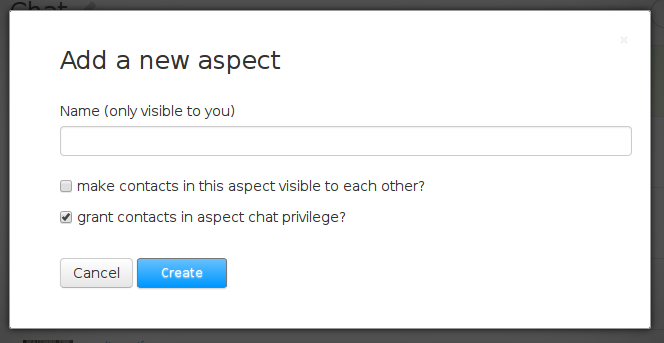
(original post https://sechat.org/posts/359056)
Invalid byte sequence in UTF-8
Vines is not able to read the file due encoding problems. You can easily check your file encoding with:
$ file --mime-encoding /etc/ssl/certs/ca-certificates.crt
/etc/ssl/certs/ca-certificates.crt: us-ascii
If it is not ascii or utf-8, Vines will skip the file. You can try converting it (source):
$ iconv -f <YOUR_ENCODING> -t ascii /etc/ssl/certs/ca-certificates.crt > /etc/ssl/certs/ca-certificates.ascii.crt
Browser blocks mixed-content
*****************************************************************
You enabled the chat feature but haven't configured BOSH! That
could lead to mixed-content problems with the http clients. Please
think about editing your proxy configuration as described in:
diaspora.yml.example
*****************************************************************
The internal xmpp server does not support https and
even if we implement it, we would ran into certificate issues.
The problem with mixed-content is described here: https://github.com/Zauberstuhl/diaspora/issues/6
The easiest way of avoiding certificate and mixed-content issues is to use a proxy (see apache and nginx section below)!
If you finished configuring your proxy settings you also have to adjust diaspora.yml!
For my examples below, it would look like this:
chat:
server:
bosh:
proxy: true
bind: '/http-bind'
Apache2
RewriteEngine On
RewriteCond %{REQUEST_URI} ^/http-bind
RewriteRule ^/(http\-bind.*)$ balancer://chat%{REQUEST_URI} [P,QSA,L]
RewriteCond %{DOCUMENT_ROOT}/%{REQUEST_FILENAME} !-f
RewriteRule ^/(.*)$ balancer://diaspora%{REQUEST_URI} [P,QSA,L]
<Proxy balancer://diaspora>
BalancerMember http://127.0.0.1:3000
</Proxy>
<Proxy balancer://chat>
BalancerMember http://0.0.0.0:5280
</Proxy>
Nginx
upstream chat_cluster {
server localhost:5280;
}
location /http-bind {
proxy_set_header X-Real-IP $remote_addr;
proxy_set_header X-Forwarded-For $proxy_add_x_forwarded_for;
proxy_set_header Host $http_host;
proxy_set_header X-Forwarded-Proto https;
proxy_redirect off;
proxy_connect_timeout 5;
proxy_buffering off;
proxy_read_timeout 70;
keepalive_timeout 70;
send_timeout 70;
client_max_body_size 4M;
client_body_buffer_size 128K;
proxy_pass http://chat_cluster;
}
Debugging
On default Vines will log to log/vines.log and has a log level of info set. Set the logging level to debug, info, warn, error, or fatal. The debug level logs all XML sent and received by the server.
chat:
server:
log:
file: 'log/vines.log'
level: 'debug'